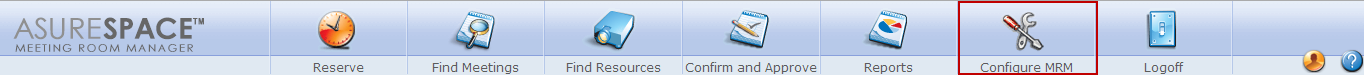
Thank you for choosing Asure Software’s Meeting Room Manager! Meeting Room Manager (MRM) is an easy-to-use, highly customizable room and resource scheduling application. MRM can be easily tailored to your organization’s specific operational approach to meeting room and resource management. Utilizing a DHTML-enabled web browser like Internet Explorer or Google Chrome, users can quickly view resource availability, create and edit reservations, and order services. The MRM Outlook Add-in gives users quick access to both attendee calendars and resource availability. System administrators can implement unique workflows, enforce business rules, configure automatic email notifications and reminders and generate reports for resource utilization and service management. The installation and implementation of MRM will benefit your organization by streamlining resource management and improving organizational efficiency.
The following convention is used throughout this manual for system instructions.
Select > Configure MRM > Users & Security Groups where
Click the Configure MRM icon on the MRM task bar.
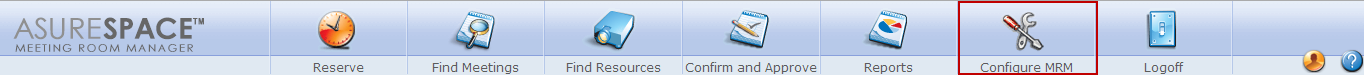
Click the Users & Security Groups icon on the Administration screen.
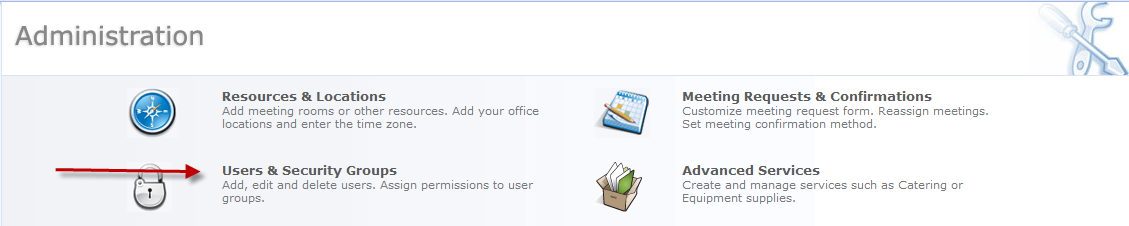
Follow additional instructions as given.
The following symbols are used throughout this manual to point out important information.
 This is the INFO symbol. It alerts
you to additional info and alternative options.
This is the INFO symbol. It alerts
you to additional info and alternative options.
 This
is the WARNING symbol. It alerts you to critical
information that, if not followed, may lead to system crashes, the loss
of data or other unwanted results.
This
is the WARNING symbol. It alerts you to critical
information that, if not followed, may lead to system crashes, the loss
of data or other unwanted results.